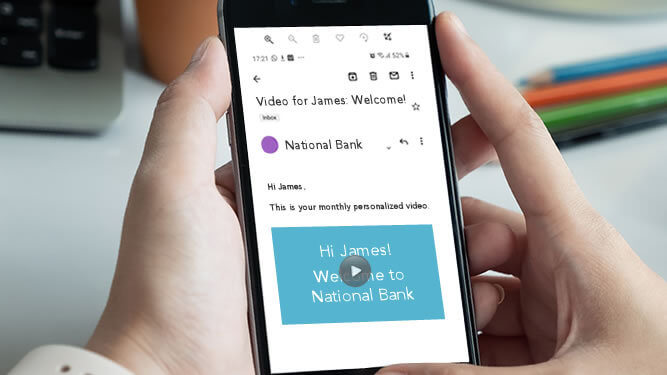Email is a powerful marketing tool. Despite the continued growth and innovation of other channels, email campaigns remain one of the best ways to promote your brand and keep your audience engaged.
Can you embed a video in an email? Yes! And what’s more, you absolutely should. When you embed video in email communications, you can tell stories in a much more compelling way than with text and static images.
Including videos in email is effective because you can grab the reader’s attention quickly and connect with them on an emotional level to build brand awareness, boost engagement, create leads and generate sales.
Not sure how to embed a video in an email campaign? The good news is that it’s pretty straightforward. You don’t need to worry about sending big attachments, and you won’t have to purchase any special software. All you need to do is embed a clickable thumbnail linking to your video URL, directing recipients to your video landing page.
This guide will cover the importance of video in email marketing, how to develop and incorporate your content and instructions and tips for embedding video in email.
Why Use Video in Emails?
There are several reasons to embed video in email. The overall goal may be to increase engagement, generate leads and convert potential customers into active buyers.
But there’s more to it than just driving sales. Strong email marketing also focuses on strengthening customer relationships and building trust. It’s all about encouraging long-term loyalty rather than just one-time transactions.
Including videos in email marketing helps with all of these aspects in a few important ways.
Helping with understanding: Videos are an easy way for people to gain a thorough understanding of your products and services without having to read several paragraphs of text. This helps with sales, certainly, but also retention. Common use cases are self-serve customer support and onboarding welcome videos, which make it easy for customers to get started and stay engaged.
Adding a personal touch: A video that speaks to the customer directly (quite literally — try greeting your customer by name) makes your email not only more engaging but also personal. By signaling that the content is for them specifically, you catch their attention and boost open and click-through rates.
Engagement: Viewers are less likely to click away or close an email that includes video content. Video is far and away the most consumed media type on the internet, and when it’s embedded in email, it naturally keeps readers interested for longer.
Leads: People are more likely to read the entire email and click on calls to action after watching a video. With Next Generation Video, you can even add interactive elements and have viewers take action right from the video.
Conversions: Videos can be used to proactively answer consumer questions as they watch, so leads become more confident (i.e., higher quality) and are more likely to convert to sales.
Branding: It’s easier to convey your brand’s personality and core values in a memorable way when you embed video in your email. Whether it’s a dynamic introduction or an exciting product demo, video lets you showcase your identity in a way that static images and text simply can’t match.
Besides all of these compelling reasons, the simple fact is that embedding video in email campaigns works. Take a look at these video engagement statistics:
- For consumers, video is the No. 1 most memorable type of content from brands.
- 78% of consumers prefer learning about a new product or service by watching a short video, beating out articles, manuals, infographics, sales calls and presentations.
- 83% of people want more video content from brands — but only 19% say they frequently receive it.
- Consumers are nearly 3x more likely to see a brand as innovative when it uses advanced video tech.
With numbers like these, it’s clear that video is an essential ingredient for any modern email marketing strategy. By embedding video, you not only enhance the customer experience but also drive measurable results that can transform your campaigns.
Optimize Your Video Content
Post on
Whether you’re announcing an event, a new product, sending out a newsletter or simply providing your subscribers with bonus content, videos can play a pivotal role in helping achieve your goals. However, you need to get it right, which means careful planning and strategizing to develop suitable videos that fit your purpose.
Follow these steps to create the best email video content for your subscribers.
1. Identify Your Goals
Define the purpose of the email campaign and what you are hoping to achieve. Are you aiming to improve customer engagement, drive traffic to your website or generate sales? Knowing your goal will guide the type of video you create.
You also need to be specific about key performance indicators (KPIs), such as click-through rates, conversions or time spent watching the video, so that you can measure your success effectively. By clearly identifying your goals and metrics, you can ensure that your video content aligns with your overall strategy.
2. Know Your Audience
Make different videos for different segments of your email list to target your communication efforts. For example, if you’re marketing to Gen Z, the newest group to enter the consumer landscape, it pays to keep in mind what will specifically catch their interest.
You can also go one step further and personalize your videos to show your viewers you know them individually and understand what they need. Personalized Videos can include all types of relevant information, from the viewer’s name to their purchase history to their location.
Whether it’s an outreach message with a personalized greeting, a thank-you video after a recent purchase or a product recommendation based on past buying behavior, having a personal touch to your video message is now expected by today’s consumers.
3. Define Your Message
Just like a well-crafted email, the message of your video should be clear, concise and relevant. Messages that are too long or detailed are unlikely to stick in people’s minds. Keep it simple and to the point. Email personalization, too, can help you stick out from the clutter.
4. Select the Appropriate Video Type
Decide what type of video is the best for your intended goals and how you can incorporate it into the flow of your email design. The right choice depends on your audience, message and desired action. There are many video styles to choose from, including:
- Demonstration (demo) videos
- Explainer videos or how-to tutorials
- Product promotion videos
- Testimonial videos
- “Behind the scenes” company culture videos
By choosing the right video type and incorporating personalization, you make your content more relevant and engaging. This not only captures attention but also increases the likelihood of conversions since viewers feel the message was created just for them.
5. Develop Your Script
Use language your audience understands. Choose your words carefully, keep explanations simple and avoid complicated terminology. You want your script to align with your audience’s level of understanding and speak directly to their pain points or demands.
The good news is AI can significantly streamline this process. Lucas, our AI video creator, handles everything from the script and the voiceover to the footage and calls to action. Using retrieval-augmented generation, he’s trained directly on your content, which means your videos are always accurate and on-brand.

6. Keep Videos Short and Snappy
Around 15 to 30 seconds is a good target length for videos in an email. The goal is to convey precise information with plenty of detail but without losing viewer interest.
That said, Personalized Videos for emails can extend a bit longer — up to 70 to 90 seconds — without sacrificing engagement. The personalization creates a connection that keeps viewers watching longer and adds to the overall experience. In fact, over 15% of viewers who watch a Personalized Video longer than 75 seconds will watch it again, often on a different device.
7. Determine Your Mailing Frequency
Short content shared often is an excellent strategy for sending videos via email, especially for teaser campaigns or newsletters. Sending new video content at regular intervals helps subscribers know when to expect to hear from you and develop a long-term interest in your content.
8. Make a Video Thumbnail
The thumbnail image is the first thing readers will see when they open your email. It needs to make an impact so that people will click play to learn more. You can choose between using a screenshot from your video or creating an animated GIF (more on that later).
Plus, since some email service providers (ESPs) don’t support video embeds, a thumbnail with a link is a common workaround. Overlay a play button on the thumbnail image to get more clicks. You can also personalize the thumbnail with your customer’s name to catch their eye.
We love this video from AXA, a multinational insurance company that uses Personalized Video for cross-selling and retention.
As you can see, personalization went beyond the first name, including the customer’s coverage, their policy expiration date and more. By providing content that was both relevant and valuable, they delighted their customers and offered a complementary coverage option to drive sales.
This kind of approach has proven effective. In their Personalized Video campaigns, AXA has seen up to 8x increase in conversions and a CTR 3x higher than previous email marketing campaigns.
How To Embed Video in Email
Now that your video content and thumbnail have been finalized, it’s time for the final step: learning how to embed video in email campaigns.
As we highlighted earlier, this process is not as complex as it may sound. All you need to do is embed the thumbnail so subscribers can click it. From there, they will be taken directly to the relevant video landing page.
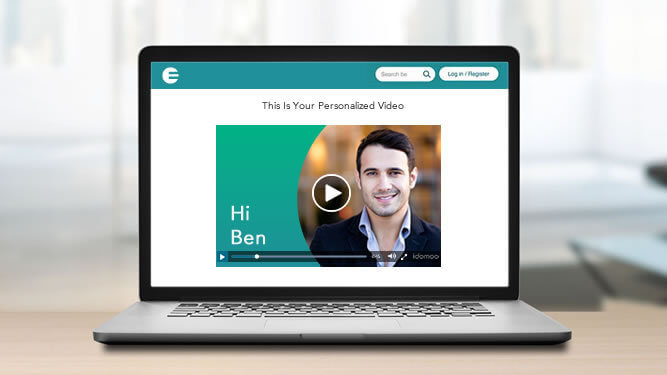
However, once a video file exceeds 25MB, it’s usually replaced by a download link at the spot where you inserted it, and the video will show up at the base of the email instead. A number of email clients, like Apple Mail, have these kinds of limitations when it comes to showing direct video embedding.
This is why copying and pasting a video file is more often used for individuals rather than brands. Sending your aunt a video from your latest vacation? Absolutely, attach it to the email. But sending your thousands (or millions) of customers a video via your email marketing software? A video thumbnail is what you want.
Of course, if you’re wondering how to embed a YouTube or Vimeo video in emails, a link will work to direct people to your preferred video hosting site, but we still recommend a thumbnail to make it more clickable.
These are the steps to follow to properly embed your thumbnail within the main body of your email. This method works equally well for sharing videos from your company’s website or embedding videos from another site in emails.
- Create a thumbnail that fits the width of your newsletter or email template, including the play button on the image or GIF.
- Insert the thumbnail in your email marketing software as you would any other image. Use the drag-and-drop feature if your platform supports it.
- Link the thumbnail to your video.
- Add a link to the video landing page somewhere in the email copy as well so recipients have 2 ways to access the content. This is especially important since there’s always the chance that an email client will block or fail to display the image properly.
Mission complete. You’re done!
Top Tips for Embedding Video in Email
Want to take your email marketing strategy to the next level? We’ll share some tips for increasing engagement and conversions on your campaigns.
Stand Out With Your Email Subject Line
Be clear from the start: What will your subscribers get from opening your email and watching your video? A compelling subject line can make or break your email campaign. We recommend the following to achieve the maximum number of opens and views.
- Use the word “video” in the subject line. This has been proven to increase open rates since people are drawn to videos because they promise dynamic, engaging content.
- Clearly describe the value. Ensure the subject line describes what the video is about and the benefits of watching it. What will your subscribers learn? How will it help them? Whether it’s a tutorial or a special offer, your subject line should convey the value upfront.
- Avoid spammy language. Words like “free,” “guaranteed” and other over-the-top claims can trigger spam filters and cause your emails to end up in the trash — or worse, cause readers to unsubscribe.
All in all, the goal is to make your readers excited to open the email, so keep it interesting, clear and true to the content inside.
Choose the Right Thumbnail
Using the right thumbnail is critical to get those all-important opens and clicks. Here are some best practices for creating a thumbnail that stands out.
- Use a screenshot from your video that is eye-catching or consider a GIF showing part of the video so there’s movement.
- Make your thumbnail high contrast by choosing an image or GIF with bright colors and darker text on the overlay.
- On Personalized Videos, use a thumbnail with the subscriber’s name to encourage them to click play.
- Avoid “clickbait” images. While it may get you more clicks, you’re likely to lose trust and engagement quickly. Instead, use an image that sets realistic expectations and gives audiences a genuine snippet of their video.
- Create a thumbnail template for future marketing campaigns — your videos will become readily identifiable as part of your brand.
Don’t hesitate to experiment with different visual elements to see what kind of design garners the most engagement. Regularly refreshing and testing your thumbnail designs can help you figure out what resonates best with your specific audience.
Consider Using a GIF Instead of a Video
We’ve already mentioned that you can use a GIF as the thumbnail in your email, but GIFs can also serve as a stand-alone element, replacing a video altogether.
Using personalized GIFs gives emails a sense of motion and can be a really effective way to grab attention since they autoplay as soon as the email is open. They’re also just as easy to personalize as an image or video, as you can see in this great example from Volkswagen.
GIFs are particularly good for lighter use cases where you don’t need a full video. For example, sending a GIF wishing a customer a happy birthday or celebrating a milestone can be more effective than a video that requires a click.
Personalized animated badges have also become popular in industries like gaming, where personal brag badges can be created to highlight unique player achievements. Simple to save and share on social media, users love posting GIFs to humblebrag about their high scores.
So while personalized graphics are typically only a few seconds long, they can still make a big impact on the overall quality and CX of your email. Just be mindful of using them strategically to fit the context of your campaign.
Video Marketing Success
Ready to embed video in your email campaigns to increase CTR? As you can see, the challenge lies not so much in knowing how to do it, but in creating valuable, engaging content for every subscriber.
A great video email campaign isn’t just about slapping in any clip — it’s about delivering the right video message to the right person at the right time. That’s where Next Generation Video comes in.
Going beyond the boundaries of traditional video, Next Gen Video can be personalized, interactive and even AI-powered. And with our Next Generation Video Platform, you can craft and generate millions of data-driven, cinematic quality videos in real time.
When you partner with Idomoo, you harness the power of video to engage, convert and wow your customers — whether that’s via email, in app, on your website or elsewhere in the digital landscape.
Book a call with one of our experts to start your journey into the world of Next Gen Video email campaigns.