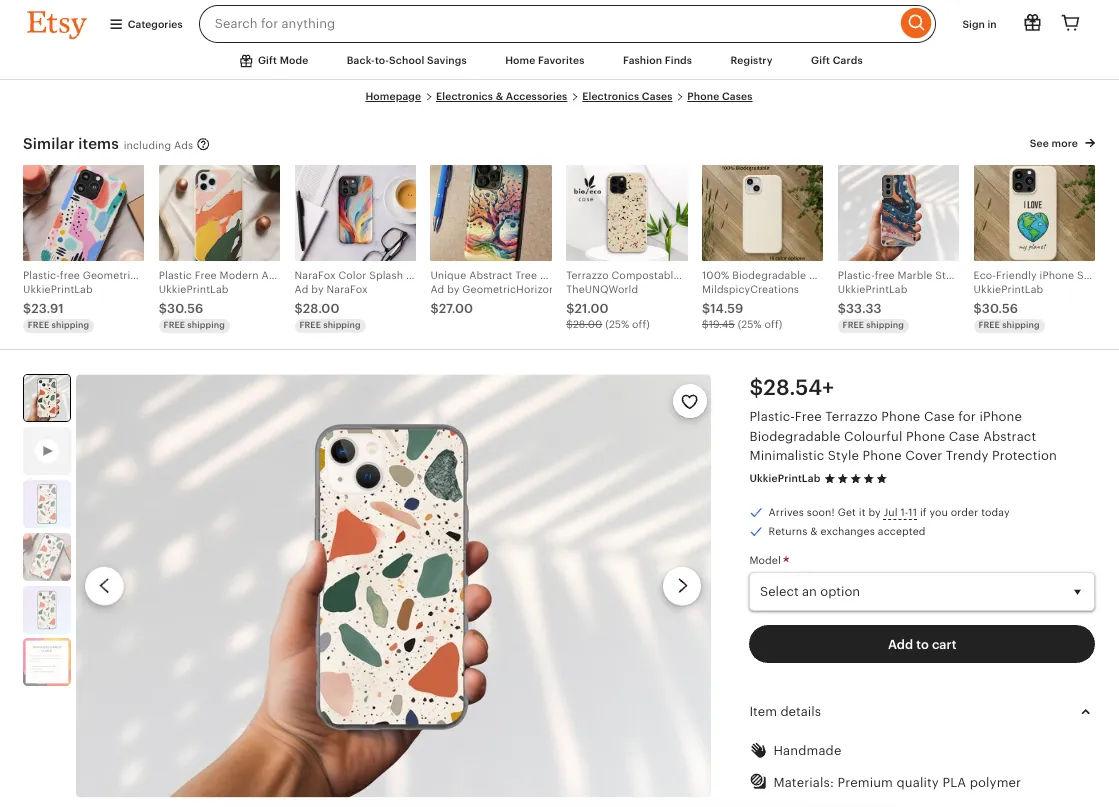Imagine this scenario. You have a webpage with lots of great information that you’d like your customer to know about.
But that’s part of the problem — there’s lots of info there.
Wouldn’t it be great if you could wave a magic wand and instantly turn that webpage into a video? After all, video is the most in-demand form of digital content, accounting for over 80% of web traffic and 12x more social shares.
Given that this isn’t a Disney movie, there’s no magic wand, but fortunately, there is AI. And with our AI, you can turn any webpage into a video in a matter of seconds.
We’ll share an example of how it works below and highlight some of the benefits of our Enterprise AI Video solution, the only secure, scalable AI video tool that handles end-to-end video production. Basically, the AI does the work so you don’t have to!
Step 1: Choose Your URL
First, you want to select the webpage to use for your project. You can choose any page you’d like. Here are some suggestions:
- Homepage or about page for a company overview video
- Blog page for a story summary video
- Knowledge base page for a customer service video
- LinkedIn profile for an intro video
- Product page for an ad
That last one is what we’ll use for an example today. Here’s a listing for a plastic-free terrazzo phone case on Etsy. It looks good. It’s eco-friendly. What more could you ask for?
Well, if you’re a marketer or advertiser, you might ask for a video to promote this product. It’s just giving people what they want — over 80% of consumers say they want more video from brands — and what they need. Video is the easiest way to communicate data (short of going to your customer’s home and talking to them in person, which might be weird) because humans process audiovisual content faster than text.
So you have your URL and you know you want a video. You’re ready for the next step.
Step 2: Drop Your URL Into Our AI Creator
There’s not much else to write here besides the heading above.
Copy your URL to your clipboard. Then paste it into our Enterprise AI Video tool. Wait a few seconds, and then you have a finished video.
That’s what we did with the video above, and we got this output.
Not bad, right?
Here are just some of the steps our AI took care of for you:
- Scripting
- Storyboarding
- Voiceover
- On-screen text
- Footage and animation
- Interactive elements
- Video rendering in multiple formats
Step 3: Make Any Desired Edits (Optional)
You can be done at Step 2, but human editors can often add the finishing touch to an AI video. Maybe our AI picked a music choice you don’t like. Maybe you see a place to cross-promote another product instead.
You have the control, and you don’t need any video editing skills to make changes. Anyone with a keyboard and general computer know-how (think: using Microsoft Word) can easily edit the video, including:
- Text, both on screen and narration
- Media (soundtrack, voiceover, footage, images)
- Fonts and colors
- CTA links
AI Video for Business at Scale
Post on
The process above works well when you want to make one video. But what if you need a hundred or even thousands? Fortunately, our Next Generation Video Platform has a proven track record of generating millions of videos in real time.
You don’t need to paste every product link one by one. You can automate the process to instantly create a video for every ecommerce product in your catalog. AI does the heavy lifting, and then these videos can be used across channels — ads, emails and more — to increase views, engagements and, ultimately, sales.
Our Enterprise AI Video solution is unique in a few other ways too.
- It allows for personalization. You can easily integrate customer data to create a Personalized Video for every individual.
- It knows your brand. You can train our AI on your brand styles so every video looks picture-perfect.
- It stays on message. Lucas can use retrieval-augmented generation to pull from a predefined, brand-specific dataset so content is guaranteed accurate.
- It’s interactive. Add CTAs to your video to make them instantly more actionable. Not surprisingly, Interactive Video drives engagement!
- It’s measurable. You can track all that viewer engagement in our robust analytics dashboard.
- It’s secure. Idomoo adheres to the strictest data security protocols and is compliant with security standards like SOC 2 Type 2, ISO 27001 and HIPAA, among others.
Here’s another example of the webpage to video use case. You can take a data-rich report like this and turn it into a video to summarize the highlights. At the end of the video, viewers can click to download the full report.
But webpages aren’t the only input for AI video.
Our tool also lets users drop in a doc to create a video, use simple text prompts and more. This gives you practical business applications across marketing, sales, CX and even teams like HR and customer support where there might be no video budget allocated.
With AI, you don’t need to hire a video production company. The AI does it all, from scripting to post-production. You just put in the request and sit back as the work gets done. It’s a complete, usable video in minutes — not months.
Curious To Learn More?
This is really just a teaser of what our Enterprise AI Video solution makes possible. There’s a lot more it can do, including customizations with video length and branding.
We’d love to take you behind the scenes and show how this cutting-edge tech can revolutionize your communications.
Ready to get started? Let’s talk.