Video personalisation is an incredible tool for customer engagement, letting you deliver tailored, relevant information in a format that’s compelling and easy to digest. It’s no wonder major brands are turning to Personalised Video to capture attention and drive action, especially since you can now develop and launch campaigns quickly, without headaches and at scale.
If you’re thinking of implementing video personalisation in your next marketing campaign, it’s important to get it right. Here’s a list of 7 major do’s and don’ts to know before you get started.
1. Do Personalise Early
When it comes to grabbing attention, timing is everything. Personalisation works best when it’s front and center from the start. By showing your customers right away that this video is tailored just for them, you’re immediately setting it apart from all the generic content out there.
For instance, including their first name in the first few seconds or even in the video’s thumbnail makes them curious and increases the chances of them sticking around. You could also go a step further by clearly stating it’s personalised like The General does in its bill explainer for “Kristen.” Start strong and they’ll be more likely to watch all the way through.
2. Do Go Beyond the Name
Personalisation is so much more than just dropping in a name like Mad Libs. In order to wow your customers, leverage data beyond the obvious name and gender. Identify what data you have handy, then determine which will be the most beneficial for delivering your message and achieving your campaign goal.
Using more granular information is what makes video personalisation not only impressive but actually individually useful, too. So if you’re trying to sell an upgraded mobile service plan to an existing customer, you might include details about their current phone plan, usage habits and possibly even location to make the offer more relevant to their unique situation.
Onboarding a new banking customer? Consider the type of services they’re enrolled in and the specific goals they’re working towards, such as paying off an auto loan or saving to buy a home. Even including the contact details for the bank branch or associate they’re working with can enhance the experience.
While it might seem like a lot of work to produce scenes and footage incorporating all these personalised details, AI video technology can simplify the process significantly. For instance, our Enterprise AI Video solution is an end-to-end AI video creator trained on your brand’s content, so everyone in your organisation can produce relevant, Personalised Videos quickly and securely.
3. Don’t Use Personally Identifiable Information
We all know marketing personalisation is an effective strategy, but there’s a line between making an impressive impact and crossing into uncomfortable territory. While the use of customer data can boost relevancy and engagement, incorporating information that’s too personal can feel invasive or even just plain creepy.
Post on
No matter what data you decide to leverage, make sure that it is not personally identifiable information (PII). This means not using a customer’s last name, home address, and any other sensitive information that could compromise their security.
Instead of revealing too much, focus on creative ways to personalise without crossing the line. For example, while it may be unsettling for a travel company to specify how long it would take a customer to reach the airport from their home, acknowledging their local airport is both relevant and appreciated. By steering clear of PII, you not only protect your customers but also encourage trust and safety in your brand.
Pro tip: Protecting your customers’ sensitive information is vital, so opt for personalisation partners with data security measures that meet your needs.
4. Don’t Make Your Video Too Long
Short and simple is the key to success. Even when they’re being shown the most relevant and helpful information, most viewers still have a relatively short attention span. Say what you need to say, but don’t go overboard and create a feature-length film.
When writing your Personalised Video script, present the purpose of the video immediately. Viewers should know right away why they’re watching and what value they’ll receive. Adjust the video length to cover what you need to and no more. A personalised sales video might be best under 90 seconds while an explainer video designed to support customer service or retention efforts might be longer.
Remember, even for the best video, some viewers will drop off before the end. Focus on delivering your message quickly and effectively to maximise impact.
5. Don’t Jam-Pack Your Video With Too Much Information
We love Personalised Video because it turns complex ideas into short, easily digestible and visually-driven learning experiences. But when you’re dealing with complicated concepts, it can be tempting to overload your PV campaign with too much information. This can backfire and have the negative effect of disengaging viewers.
Video content should present only the most important points and explanations should be as visual as possible. This is a video campaign, after all, so take advantage of the fact that 90% of information humans absorb is done visually. Use graphics, animations and visuals to convey your message effectively and help viewers grasp concepts quickly.
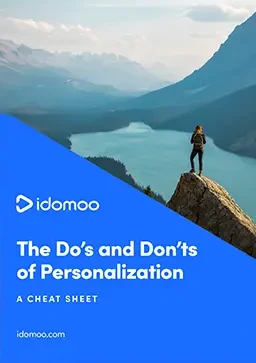
If the content is still too dense, consider breaking it down into multiple shorter videos and dole them out as part of a series. This not only makes the information more manageable but also keeps your audience engaged over time. By delivering a series of bite-sized videos, you can even build anticipation and encourage viewers to return for the next installment.
All in all, you want to hold attention and not overwhelm — that’s how you drive action from your customers.
6. Do Use Personalised Video To Serve Customers in Real Time
Video personalisation can significantly enhance the effectiveness of digital self-service tools. By putting a face on digital customer service agents, brands can drive engagement and deliver the closest thing to a person-to-person interaction, all in real time. So how does it work?
If it’s in a chatbot, it’s similar to a normal chatbot experience, except certain questions and keywords typed by the customer trigger the generation of a Personalised Video in real time. For a telecommunications example, the question “How do I activate roaming?” can be responded to with a Personalised Video addressing the customer by her name and walking her visually through the menu systems of the actual device she owns, only to end with an offer for a roaming bundle.
If it’s in an Interactive Video, then the customer can navigate to what they need to learn more about, just as you can in the video below. You can enable chapter markers at the top of the video to let customers jump to specific sections of the video or embed interactivity throughout so customers can engage at key points in the message.
However you leverage it, Personalised Video offers an experience that’s scalable, personal and unique. It’s a dynamic, responsive approach to customer service that meets customers’ needs instantly, adding a human touch while driving real-time action.
7. Do Make It Actionable With CTAs
Every Personalised Video should guide viewers toward a clear next step. Make it easy for customers to move forward — whether that’s getting the help they need, upgrading a service or completing a purchase. Fewer clicks mean fewer chances for customer drop-off, so make the process as seamless as possible.
By adding interactivity, you can take this a step further. Just like a web page, you can add clickable elements directly to your video, allowing viewers to take action with a quick press of a button. For instance, American Express, after highlighting the benefits of their Business Gold Card, makes it easy for viewers to get started with its “Apply Now” button.
The Next Generation of Video Engagement
From personalization to interactivity, video has evolved beyond being just a static experience. By following these do’s and don’ts, you can create Personalised Interactive Videos that engage, inform and drive action like never before. We call it Next Generation Video and our platform is designed to help you create these experiences at scale.
Ready to see what it can do for your brand? Reach out for a free demonstration. We’d love to show you how to take your video marketing to the next level.





